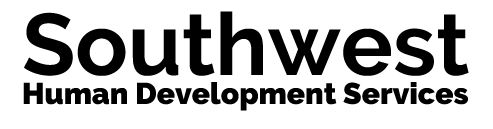It’s easy. Just send us a message through our Contact Us page or call us at 1-800-369-9082 and we will give you the phone number of your local representative. M
Payments usually go out the last full week of every month. Once we are funded we will update our website and Facebook Page. Two days later Direct Deposits are deposited in your accounts.
If you claim on Paper Forms fill out a new bubble Enrollment form, Get a new Parent signature and date and write “Reactivate” at the top and mail it to the Austin Office. If you claim on KidKare you need to go to Home, then My Children then go the withdrawn section select the profile of the child you want to reactivate, then click the enrollment form link under the profile picture to reprint the enrollment form and get a new Parent signature and date. If there is no withdrawn section you can make it appear by clicking the orange filter button in the top right-hand corner. You can download and print the enrollment form by clicking the Enrollment Form link under the profile picture. Once we have that form in the office we can reactivate the child for you.
If you claim on Paper Forms we mail you your Disallowances at the end of every month otherwise Login to your KidKare account and click on Food Program and then View Claims. At the top of page there is a Month option. Click the back arrow until you reach the month you want to review. Click the button labeled Print Claim Summary.
If you claim on Paper Forms we mail you your tax Report in January with your December payment otherwise Login to your KidKare account, Click Reports then Select Category -> Claim Statements, then select Report -> Tax Report.
If you claim on paper you can call the Austin Office at 1-800-369-9082 or email us to request a copy. If you claim on KidKare click Messages and in your Inbox look for a Message that says “Your Review Report is Ready” that includes the date of the visit you want to view. Inside the message will be a link to your Monitor Report.
It’s easy! Just email forms@swhuman.org to request one be sent in the mail or you can download it by Clicking Here
Easy! Just call the Austin Office 1-800-369-9082 and we can change it. New passwords must be at least 8 characters and include a Special Character.
When withdrawing a child it is best to wait until the last claim they are claimed in has been submitted. You can withdraw any child except a Pending or Residential child. Call the Austin Office at 1-800-369-9082 If you need to withdraw Pending or Residential kids.
In KidKare from the menu to the left, click Home.
Click My Children.
Click Filters in the top-right corner and ensure that Active is selected (Blue).
Click the name of the participant to withdraw. The Participant Information page opens.
Click Withdraw.
Click the Choose a Date box and enter the withdraw date.
Click OK.